Website Planning
Before even considering the practical aspects of creating a website, there are some important fundamental questions you need to ask yourself first. For example, what do we want to achieve through this website, and who exactly is this website for? Who's your target audience, and how do you best communicate with that audience? What content needs to be included, and how should that content be structured, etc.?
Project Management
The person tasked with project managing a new website build, should take as much time as they need in planning - do not rush it. Create a detailed roadmap of aims and requirements, and refer back to them often as the project moves forward. Long term, this will save you time and money, as well as any nasty headaches.
In addition, a detailed, well-understood plan will help with communication between you and other parties involved - internal or external. Everyone will be on the same page.
1. Our Aims - Our Audience:
First, you need to consider the central aims of your website, and what approach is needed to best translate those aims in a way that's valuable to your target audience.
A few examples of the kind of things you might want to answer. Not a definitive list!
- What are we hoping to achieve?
- Who's our target audience - age, profession, location, interests, etc.?
- What overall impression of our organisation do we want our website to convey?
- What tone do we want our content to convey; should it be serious or light, quirky or conventional?
- What category, if any, does our website fit into; ecommerce, informational, educational, brochure, social media, etc.?
- What conventions should the website follow, if any?
- What media is best suited to carry the content; text or imagery, animation, audio or video? Interactivity?
2. Website Content Strategy & Information Structure
Having established the central aims of your website, you now need to consider what content to include (importantly, what not to include too) and how that content should be organised and structured.
Using your aims/audience as a guide, try grading you content from 'high priority' to 'low priority', then use this to inform where important content should appear on your website.
It can be helpful to find other websites with similar aims to yours, to see how they've designed and organised their content. What have they done well and what have they done that could be improved upon?
Logical / Hierarchical Schema
Probably the most important aspect of website 'structural design' is how you breakdown the content into logical groupings: Sections, Sub-Sections, Pages/Views, Headers, Sub-Headers, Lists, etc. As a general rule, keep things short, sweet and easy to digest. Create a well-defined hierarchy and breakdown content into small units.
Producing a graphical schema/flowchart/sitemap for your site can help you visualise a logical hierarchy, showing how easily information can be accessed, etc. It will also help others to easily see how your website could be structured.
Experienced web designers can help you with 'site-mapping', however, starting this yourself as a 'first draft' is always a good idea.
Generic Sitemap, Site Schema:
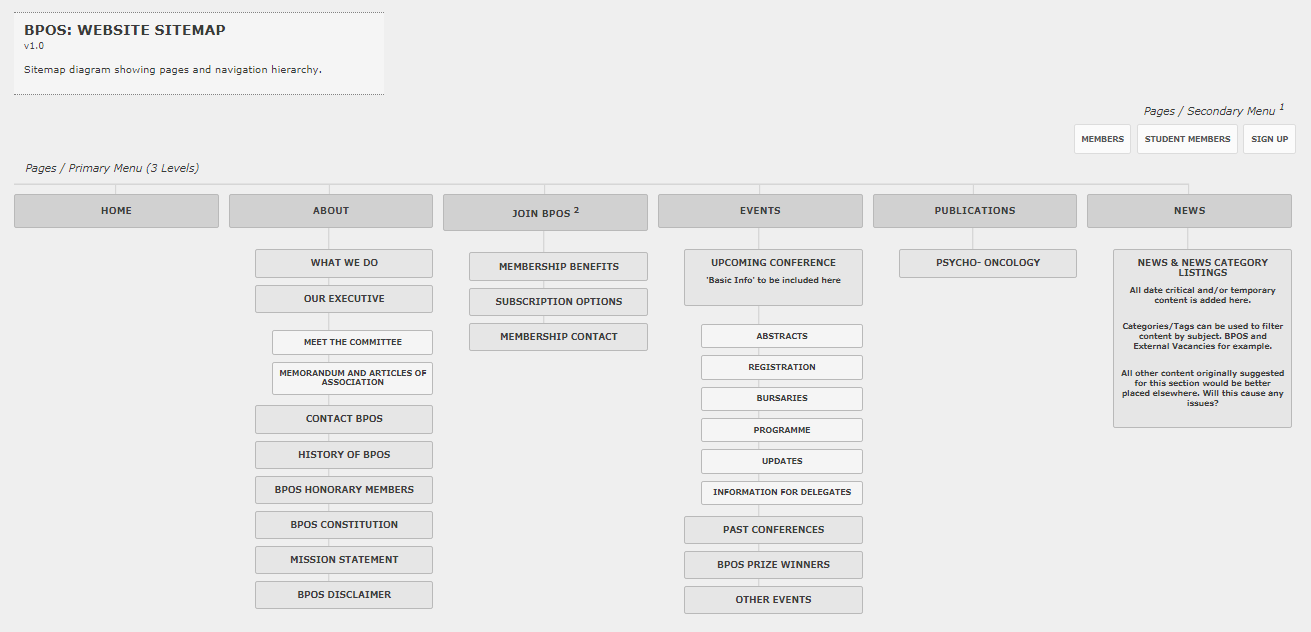
3. 'Usability' & Navigation
The modern website can now include a whole spectrum of functionality and applications. Think of web 'applications' like Facebook, Google Maps, and YouTube. As the complexity of a website increases, so does the importance of 'usability'. Website Usability, as the name suggests, is how easy or not, a website is to use.
Usability needs to be kept under constant review as you develop your website - you never want a situation where your website visitors are thinking "okay, so what do I do now?"
Website Navigation
A common task people will want to perform on any website is finding specific information easily and quickly. Logical, practical and sensible user-navigation is essential if your site is to be both useful and used.
Design clear, consistent, logically organised Navigation (menus), and include Sub-Navigation where necessary. Include a 'Search' function too, if you have a large site or archive content such as news and blogs.
User-Friendly Pages / Views
When you get to the stage of 'populating' your website with your content, within individual pages or views, try to separate content further using lots of headers, sub headers, lists, short paragraphs, etc. Make the content easy to digest and the hierarchy explicit by using colour schemes, icons, font sizes, spacing, etc.
Finally, make use of context based links (links within text) to other pages on your site. Cross-referencing is something the web is particularly good at.
Experienced Web Designers/Developers will be able to offer guidance, and simplify organising, formatting and presenting your content, by producing code that can automate many of these processes.
4. Writing For The Web
It needs to be remembered that the web is different from other communication media. So it is not recommended for example, that you just transfer existing print media unedited, directly to the web. Website pages or 'views' need to be self-contained to a large extent, as users may not 'read' the site in a linear way, like they might a print brochure.
Generally people don't read text based web content the same way they do print, the context is different and they tend to be more impatient; quickly scanning pages for the information they need. A common approach to writing for the web is to create an 'overview' and 'details' structure to a site, giving people a choice in how deep they want to delve. You can use a 'Main' and 'Sub' navigation structure to achieve this. Remember also to consider the use of other presentation media - Illustration, images, animation, audio, or perhaps video.
As mentioned above (Website Content Strategy & Information Structure), an important part of writing for the web is breaking down texts into smaller, more easily digestible parts.
If you already have texts in print form and you want to transfer them to the web, consider rewriting and reformatting them using a 'web appropriate style'. If there are long, dense, passages of text that need to be included on your website, give the user the option of downloading a printable version of these documents (PDF, DOC, RTF).
5. Writing For Search Engines
There is another important factor to consider when writing for the web - Search Engines and Search Engine Optimisation (SEO)
Put simply, Search Engines use the content of your website to determine what your website is about. It then uses this information and matches it to peoples 'search phrases'. So when writing you need to consider what search phrases might be used by someone trying to find a website similar to yours. You then need to try and include these same phrases in the text of your website. This is covered in greater detail in: Promoting A Website.
6. Visual Design
Notice how far down this 'Planning' page we are, and there's not been mention of visual design? Many people make the mistake of thinking about visual design as the first step of the website 'build' process. Don't! You can't make decisions about what your website should look like until you know what your website is designed to do.
Imagine some one asks you to design a car - you design a sports car - they take your car to rural Africa, because what they do, is monitor elephant populations. Website aims and audience must be established first, which in turn inform content and structure. Visual design is then used to assist and enhance that content.
7. Technological Considerations
There are many technological options available, that can be used to produce a website, and the choices made will have a baring on your website's functionality, speed, etc.
For a project manager, it might make sense to gain a basic understanding of these web technologies; their advantages and disadvantages. But deciding on the best technological approach, is usually taken by those who have specialist knowledge in these areas.
Be careful not to make any assumptions about the cost of designing and developing a website. Always consult with your designer/developer as to what can be achieved and at what price. Some things that are easy (and therefore cheap) to do in other media, may not be for the web.
For more see: Web Technologies
8. Site Maintenance & Updates
When planning your website - formulating the content and structure - you need to take in to consideration the practical aspects of how the site will be maintained long-term. Depending on the nature of the website, edits and updates may need to be performed on a regular basis. Do you hope to maintain your website in-house? What level of expertise will be required? Should you consider contracting a 3rd party, with specialist expertise, to update and maintain your website for you?
Lastly, consider how you can 'future proof' your website. This means your site having a built-in ability to expand and develop. You don't want to have to rebuild your site every time you need to add a new feature or have a new idea?
Consultancy
If you have neither the time nor the confidence to take on all aspects of this important website planning, you could employ a web design consultancy specialist to assist you. Of course, we at Frieze Design would be more than happy to help!